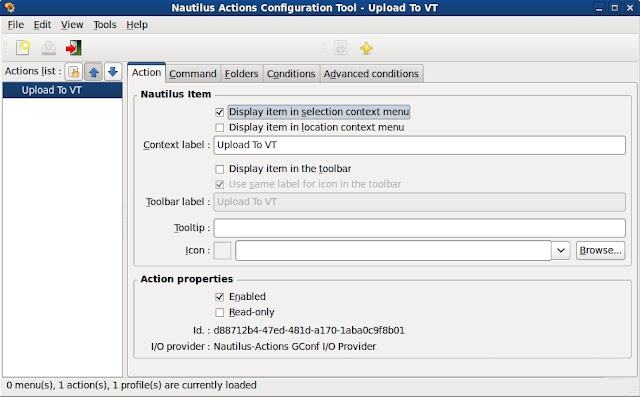Hi I have always wondered as to why on Ubuntu there is no Rightclick on a file and upload to VT, so I modified a python script available on the internet to upload a file on VT and display the results.
I have shows the Python code at the end.
Next to add some actions after right clicking on a file inside nautilus you need nautilus-actions
Next configure nautilus-actions as shown.
The %M is what is going to take our file as input for vtcheck.py. That is it you have all that you need for Rightclicking on a file and Upload to VT in Ubuntu.
I am not sure if the python script would be shown correctly on blogger, so this screenshot of the code.
cat /usr/bin/vtcheck.py
#!/usr/bin/env python
import hashlib, httplib, mimetypes, os, pprint, simplejson, sys, urlparse, webbrowser, time
DEFAULT_TYPE = 'application/octet-stream'
REPORT_URL = 'https://www.virustotal.com/api/get_file_report.json'
SCAN_URL = 'https://www.virustotal.com/api/scan_file.json'
API_KEY = 'REGISTER_ON_VT_TO_GET_API_KEY'
# The following function is modified from the snippet at:
# http://code.activestate.com/recipes/146306/
def encode_multipart_formdata(fields, files=()):
"""
fields is a dictionary of name to value for regular form fields.
files is a sequence of (name, filename, value) elements for data to be
uploaded as files.
Return (content_type, body) ready for httplib.HTTP instance
"""
BOUNDARY = '----------ThIs_Is_tHe_bouNdaRY_$'
CRLF = '\r\n'
L = []
for key, value in fields.items():
L.append('--' + BOUNDARY)
L.append('Content-Disposition: form-data; name="%s"' % key)
L.append('')
L.append(value)
for (key, filename, value) in files:
L.append('--' + BOUNDARY)
L.append('Content-Disposition: form-data; name="%s"; filename="%s"' %
(key, filename))
content_type = mimetypes.guess_type(filename)[0] or DEFAULT_TYPE
L.append('Content-Type: %s' % content_type)
L.append('')
L.append(value)
L.append('--' + BOUNDARY + '--')
L.append('')
body = CRLF.join(L)
content_type = 'multipart/form-data; boundary=%s' % BOUNDARY
return content_type, body
def post_multipart(url, fields, files=()):
"""
url is the full to send the post request to.
fields is a dictionary of name to value for regular form fields.
files is a sequence of (name, filename, value) elements for data to be
uploaded as files.
Return body of http response.
"""
content_type, data = encode_multipart_formdata(fields, files)
url_parts = urlparse.urlparse(url)
if url_parts.scheme == 'http':
h = httplib.HTTPConnection(url_parts.netloc)
elif url_parts.scheme == 'https':
h = httplib.HTTPSConnection(url_parts.netloc)
else:
raise Exception('Unsupported URL scheme')
path = urlparse.urlunparse(('', '') + url_parts[2:])
h.request('POST', path, data, {'content-type':content_type})
return h.getresponse().read()
def scan_file(filename):
files = [('file', filename, open(filename, 'rb').read())]
json = post_multipart(SCAN_URL, {'key':API_KEY}, files)
return simplejson.loads(json)
def get_report(filename):
md5sum = hashlib.md5(open(filename, 'rb').read()).hexdigest()
json = post_multipart(REPORT_URL, {'resource':md5sum, 'key':API_KEY})
data = simplejson.loads(json)
if data['result'] != 1:
print 'Result not found, submitting file.'
data = scan_file(filename)
if data['result'] == 1:
time.sleep(25)
SAMPLE_URL = "http://www.virustotal.com/file-scan/report.html?id=" + md5sum
webbrowser.open(SAMPLE_URL)
print 'Submit successful.'
print 'Please wait a few minutes and try again to receive report.'
else:
time.sleep(25)
SAMPLE_URL = "http://www.virustotal.com/file-scan/report.html?id=" + md5sum
webbrowser.open(SAMPLE_URL)
print 'Submit failed.'
pprint.pprint(data)
else:
SAMPLE_URL = "http://www.virustotal.com/file-scan/report.html?id=" + md5sum
#print SAMPLE_URL
webbrowser.open(SAMPLE_URL)
pprint.pprint(data['report'])
if __name__ == '__main__':
if len(sys.argv) != 2:
print 'Usage: %s filename' % sys.argv[0]
sys.exit(1)
filename = sys.argv[1]
if not os.path.isfile(filename):
print '%s is not a valid file' % filename
sys.exit(1)
get_report(filename)
bala@bala-laptop:~$
Here is the python code
I have shows the Python code at the end.
Next to add some actions after right clicking on a file inside nautilus you need nautilus-actions
Next configure nautilus-actions as shown.
The %M is what is going to take our file as input for vtcheck.py. That is it you have all that you need for Rightclicking on a file and Upload to VT in Ubuntu.
I am not sure if the python script would be shown correctly on blogger, so this screenshot of the code.
cat /usr/bin/vtcheck.py
#!/usr/bin/env python
import hashlib, httplib, mimetypes, os, pprint, simplejson, sys, urlparse, webbrowser, time
DEFAULT_TYPE = 'application/octet-stream'
REPORT_URL = 'https://www.virustotal.com/api/get_file_report.json'
SCAN_URL = 'https://www.virustotal.com/api/scan_file.json'
API_KEY = 'REGISTER_ON_VT_TO_GET_API_KEY'
# The following function is modified from the snippet at:
# http://code.activestate.com/recipes/146306/
def encode_multipart_formdata(fields, files=()):
"""
fields is a dictionary of name to value for regular form fields.
files is a sequence of (name, filename, value) elements for data to be
uploaded as files.
Return (content_type, body) ready for httplib.HTTP instance
"""
BOUNDARY = '----------ThIs_Is_tHe_bouNdaRY_$'
CRLF = '\r\n'
L = []
for key, value in fields.items():
L.append('--' + BOUNDARY)
L.append('Content-Disposition: form-data; name="%s"' % key)
L.append('')
L.append(value)
for (key, filename, value) in files:
L.append('--' + BOUNDARY)
L.append('Content-Disposition: form-data; name="%s"; filename="%s"' %
(key, filename))
content_type = mimetypes.guess_type(filename)[0] or DEFAULT_TYPE
L.append('Content-Type: %s' % content_type)
L.append('')
L.append(value)
L.append('--' + BOUNDARY + '--')
L.append('')
body = CRLF.join(L)
content_type = 'multipart/form-data; boundary=%s' % BOUNDARY
return content_type, body
def post_multipart(url, fields, files=()):
"""
url is the full to send the post request to.
fields is a dictionary of name to value for regular form fields.
files is a sequence of (name, filename, value) elements for data to be
uploaded as files.
Return body of http response.
"""
content_type, data = encode_multipart_formdata(fields, files)
url_parts = urlparse.urlparse(url)
if url_parts.scheme == 'http':
h = httplib.HTTPConnection(url_parts.netloc)
elif url_parts.scheme == 'https':
h = httplib.HTTPSConnection(url_parts.netloc)
else:
raise Exception('Unsupported URL scheme')
path = urlparse.urlunparse(('', '') + url_parts[2:])
h.request('POST', path, data, {'content-type':content_type})
return h.getresponse().read()
def scan_file(filename):
files = [('file', filename, open(filename, 'rb').read())]
json = post_multipart(SCAN_URL, {'key':API_KEY}, files)
return simplejson.loads(json)
def get_report(filename):
md5sum = hashlib.md5(open(filename, 'rb').read()).hexdigest()
json = post_multipart(REPORT_URL, {'resource':md5sum, 'key':API_KEY})
data = simplejson.loads(json)
if data['result'] != 1:
print 'Result not found, submitting file.'
data = scan_file(filename)
if data['result'] == 1:
time.sleep(25)
SAMPLE_URL = "http://www.virustotal.com/file-scan/report.html?id=" + md5sum
webbrowser.open(SAMPLE_URL)
print 'Submit successful.'
print 'Please wait a few minutes and try again to receive report.'
else:
time.sleep(25)
SAMPLE_URL = "http://www.virustotal.com/file-scan/report.html?id=" + md5sum
webbrowser.open(SAMPLE_URL)
print 'Submit failed.'
pprint.pprint(data)
else:
SAMPLE_URL = "http://www.virustotal.com/file-scan/report.html?id=" + md5sum
#print SAMPLE_URL
webbrowser.open(SAMPLE_URL)
pprint.pprint(data['report'])
if __name__ == '__main__':
if len(sys.argv) != 2:
print 'Usage: %s filename' % sys.argv[0]
sys.exit(1)
filename = sys.argv[1]
if not os.path.isfile(filename):
print '%s is not a valid file' % filename
sys.exit(1)
get_report(filename)
bala@bala-laptop:~$
Here is the python code